This article will lead you step-by-step through the process of lease cancelation, freeing your calendar for other, more serious guests.
What if a guest does not sign the lease agreement or does not pay the first rent?
If a potential guest doesn't complete the lease signing process within 24 hours after you've accepted the booking request, you have the option to cancel the lease agreement and therefore the whole booking. You can decide whether to give the guest more time to finalize the process, or whether you'll proceed with the cancelation.
It can pay off to wait longer when:
- you and the guest have mutually agreed that they'll finish the lease by a later date,
- the guest uploaded a confirmation of a bank transfer payment, which can take 2-3 business days to get to us.
On the other hand, we recommend that you cancel the lease especially when it's been over 3 days and you have no information from the guest if they're still interested in the booking. If we have no reason to believe the guest might still complete the lease signing process, we will cancel the lease from our side after 4 days.
How do I cancel a lease agreement?
You can easily cancel the lease agreement from the My Rentals web app:
- Go to the Bookings section.
- Find the specific booking you'd like to cancel, and click the More button to show its details.
- In the lease agreement progress shown on the left side, click the Cancel agreement button.
- Confirm the cancelation.
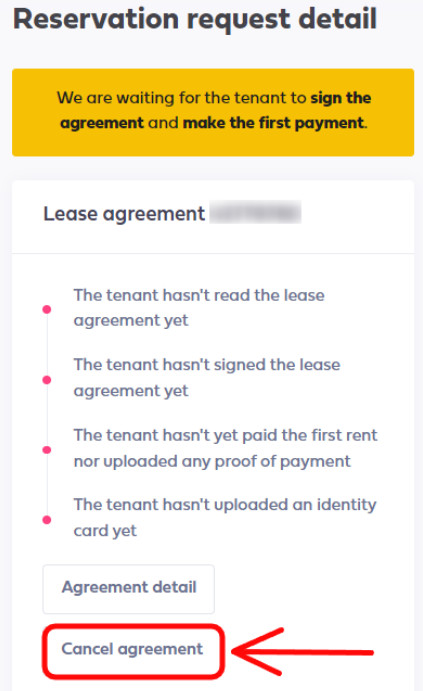
Once you cancel the lease, your listing will be immediately shown as available within the booking's dates again so it can be booked by another guest.
Please note that the cancelation is irreversible. If you and the guest decide to restart the booking process, the guest will need to send you a new booking request.

