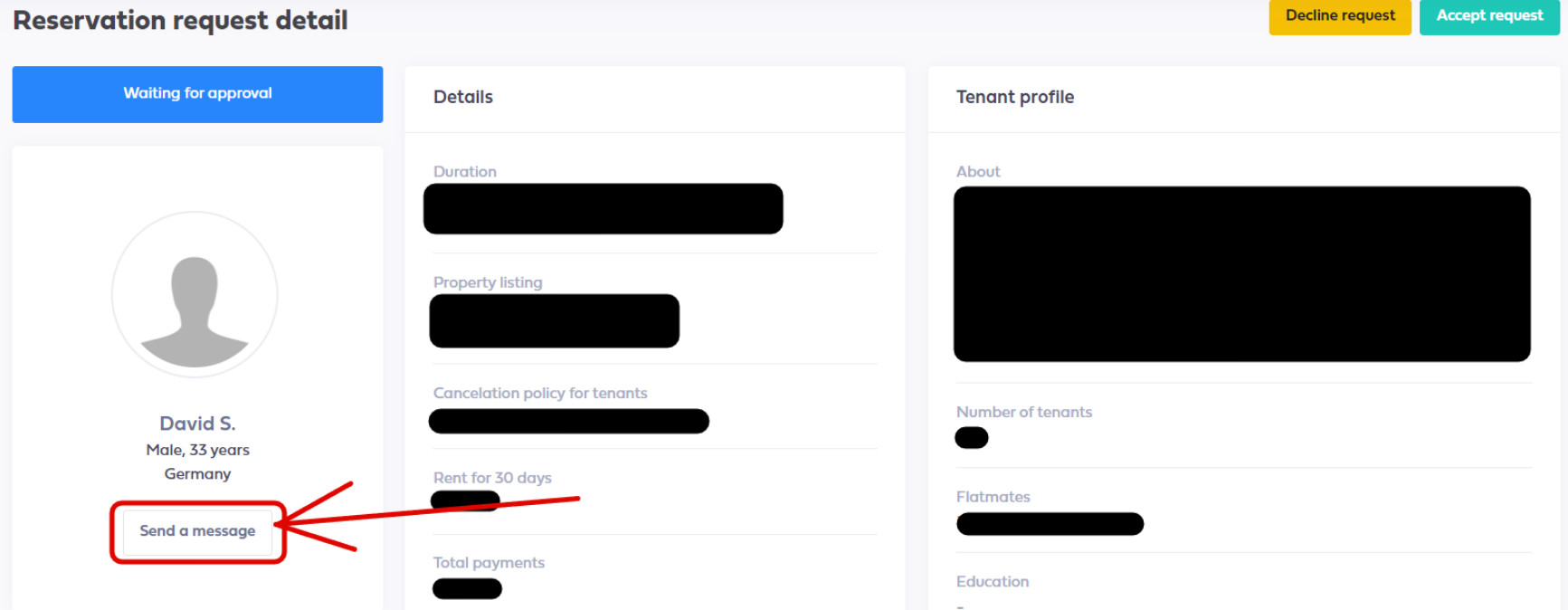Do you need additional information from a potential guest before you can decide about their booking request? See how you can contact them!
Can I contact the potential guest before accepting a booking?
Yes, you can! There are two ways of sending a new message to the guest:
a) Through the 'Messages' section
- Go to the 'Messages' section of your profile in the My Rentals web app.
- Click the 'New message' button.
- In the 'To' field, select the specific guest's name.
- Click the 'Send' button to open the messaging chat.
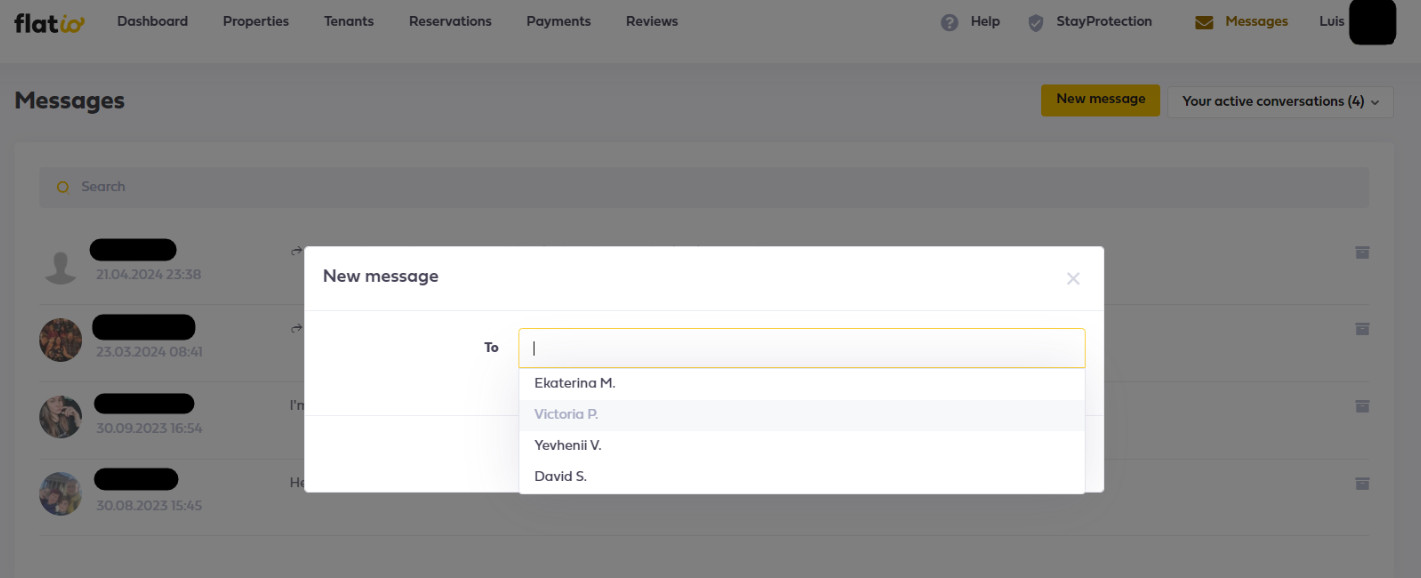
b) Through the 'Bookings' section
- Go to the 'Bookings' section of your profile in the My Rentals web app.
- Open the details of the specific booking.
- Click the 'Send a message' button shown on the left side (under the guest's name) to open the messaging chat.